AniDraw enables you to create custom gifs, offering an intuitive platform suitable for both beginners and experienced animators. From simple stick-figure animations to intricate gifs with detailed backgrounds and customized colors, it supports a wide range of creative possibilities. The app streamlines the animation process by displaying the outline of the previous frame, guiding you as you sketch, with a preview window that lets you instantly see how your gif shapes up without needing to repeatedly generate files.
Enhanced Customization for Unique Creations
AniDraw includes a default color palette that can be expanded by using a customizable color wheel to tailor each brush to your preferences. Adjusting settings such as opacity allows for diverse effects, including a watercolor-like finish. You can design consistent backgrounds across frames to establish context while utilizing foreground layers to experiment with creative sketches or stylistic additions. Additionally, features like reversing playback for seamless loops or editing frame sequences cater to more refined adjustments.
Control Over Animation Speed and Frame Management
This app provides flexibility in speed settings, allowing you to adjust playback from 2 to 25 frames per second. It also includes tools for inserting, copying, or deleting frames to refine your animation further. Auto-saving keeps your progress intact, while the option to save entire projects enables you to switch between ideas effortlessly.
Create and share your gifs directly with AniDraw by using its integrated sharing feature, which can be personalized to fit your needs.
Requirements (Latest version)
- Android 5.0 or higher required























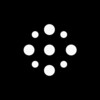







Comments
There are no opinions about AniDraw yet. Be the first! Comment